





Version 1.8 is available for download.
Now you can specify how to handle duplicate photo uploads when you export to an existing album. The default method is to re-upload all of the selected photos, which may create duplicates if some of the selected photos were previously uploaded. You can also choose to skip or replace previously uploaded copies.
Another important addition is the option to override the default MobileMe Gallery sorting. MobileMe sorts photos in they order they were added, however, in the reverse order, so most recently added photos appear at the beginning of the album. The new option allows you to enforce natural ordering of uploaded photos, as they are ordered in the filmstrip. Also, when you add more photos to an album, they appear at the end of the album.
The new options can be found under the MobileMe Gallery Options section in the Export dialog:
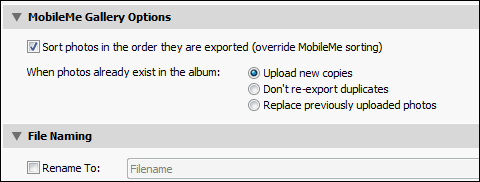
NOTE: Both these features are available only to registered users.