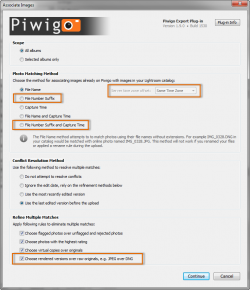The changes and improvements in this version are mainly focused around the Associate Photos feature and making the access to the Extras feature much self-evident and easier. This update also fixes a couple of compatibility issues with Lightroom version 2 and 3, as well as the TypeT@gs plugin for Piwigo.
Changes in this version:
- Publish Service - All functions from the Extras section, such as Import Albums, Associate Images, Check Photos, etc. are now available right from the Publish Service Settings panel within Lightroom Publishing Manager.
- Extras - Associate Photos: The photo matching algorithm has been significantly improved to provide a faster and more accurate matching, particularly when file names contain spaces and other non-alphanumeric characters.
- Extras - Associate Photos: Added a new method of resolving matching conflicts - now you can prioritize pairing of rendered JPEG copies over raw originals.
- Extras - Associate Photos: Added new matching method By File Number Suffix which compares only numeric image suffixes when searching for pairing candidates.
- Extras - Associate Photos: Added new matching method By File Number Suffix and Capture Time which chooses candidates based on the combination of the numeric image suffix and photo capture time.
- Extras - Associate Photos: Now when associating photos by capture time you can specify a timezone offset to compensate for the time difference between the server and the local computer, if needed.
- Fixed the 'Missing method name' error in Lightroom 2 and 3.
- Fixed the 'Tag already exists' error in Piwigo environments using the TypeT@gs plugin.
- Other minor improvements and fixes.