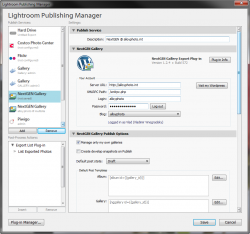3.8.2May 3, 2020 (Latest Version) |
- Fixed: bad argument #1 to 'match' (string expected, got nil) error when creating a new publish collection.
|
|---|
3.8.1Mar 15, 2020 |
- Fixed: Unable to create a gallery containing spaces in the name. The Create button becomes grayed out once you put a space in the gallery name.
- Fixed: Publish Service is unable to delete an album set.
- Fixed the "Lightroom preferences file was not found" error in Lightroom 6 and 7.
- macOS: The isntaller disk image is now properly signed and notarized for Catalina.
|
|---|
3.8.0Nov 17, 2019 |
- Lightroom 9 compatibility.
|
|---|
3.6.0May 27, 2018 |
- NextGEN Gallery 3 compatibility.
- Other minor fixes.
|
|---|
3.5.0Oct 22, 2017 |
- Added Lightroom 7 Support.
|
|---|
3.4.6Mar 12, 2017 |
- Fixed the "Unexpected Server Response" error when the server won't recognize user credentials.
- Export Dialog: fixed the issue with losing saved passwords when switching export presets.
|
|---|
3.4.5Feb 18, 2017 |
- Export Dialog: fixed a couple of layout issues caused by longer texts in German translation.
- Create Gallery Dialog: fixed the "Invalid parameter not satisfying: aString != nil" error.
- Create Gallery Dialog: fixed the height of the Choose Page and Choose Post Category dialogs on low resolution displays.
|
|---|
3.4.4Feb 15, 2017 |
- Creating new gallery: improved the Post Settings section's layout.
- Creating new gallery: added the ability to choose a post format.
- Added an option which allows to turn off the XMLRPC multicall feature (for situations when multicall is disabled in on the server).
- Fixed the "attempt to index field 'http' (a nil value)" error when the NextGEN Gallery plugin is not installed or disabled in WordPress confuguration.
- German translations: a couple of minor fixes.
|
|---|
3.4.3Jan 4, 2017 |
- Reduced the number of requests on user authentication. This should mitigate issues with request the rate limit on the server.
- Publish Service - now the plugin gives an option to import existing galleries when the user creates a new publish service.
- AutoUpdate - fixed a bug preventing the installation of plugin updates in some cases.
- Improved German translations.
- Other minor improvements.
|
|---|
3.4.2Mar 31, 2016 |
- Lightroom 6: the removal of person tags now works correctly.
- Export Dialog: fixed issues with switching between different export profiles.
- Import Albums: fixed the error with importing albums in some situations.
- Other minor improvements.
|
|---|
3.4.1Feb 14, 2016 |
- Create blog posts for individual photos - fixed the category selector.
- Fixed the "getSessionID - no session ID" error after using the "Reclaim Photos" feature.
- Other minor fixes.
|
|---|
3.4.0Jan 9, 2016 |
- Publish Service: new major feature - Reclaim Photos. Now you can download NextGEN Gallery photos from WordPress to your hard drive and import them to your albums.
- New Gallery Dialog: implemented the ability to add new galleries to existing blog posts or pages.
- New Gallery Dialog: content placeholders no longer appear in posts when respective content blocks are left empty.
- HTTP authorization: fixed several intermittent issues.
Details |
|---|
3.3.0Oct 31, 2015 |
- Auto Update: completely re-designed the update mechanism.
- Export Dialog: "My Server" and "My Account" are now in a separate collapsible section.
- Fixed the issue with customizations to performance settings not being retained.
- Improved the diagnostic of upload failures due to incorrect image resizing.
- Fixed a rare phenomenon in which UTF8 encoding in watermark presets caused issues with the creation of editing of photo albums.
- Other performance and stability improvements.
|
|---|
3.2.6Aug 9, 2015 |
- Import Albums: fixed the issue causing the album hierarchy to import incorrectly in some situations.
- Import Albums: improved the confirmation message to show the number of re-parented and renamed albums/galleries when the operation results in a change to the album hierarchy.
- Implemented a workaround for the "Gallery not found (with id #" message (a rare NextGEN error).
- Fixed the "bad argument #1 to 'sub' (string expected, got nit)" error.
- Check Photos: improved performance.
- Check Photos: added the ability to limit the scope of processing to selected galleries only.
|
|---|
3.2.5Jul 22, 2015 |
- Fixed: renaming albums could make NextGEN forget contained galleries.
- Fixed error "The requested resourse no longer exsists on the sever" during the authentication when the Server URL or XMLRPC Path contain trailing spaces.
- Re-publishing to the native media library could throw an "Invalid Post ID" error in some situations.
- Now export destination (Native Media Library or NextGEN Gallery) is saved in the export preset.
- Other minor improvements.
|
|---|
3.2.4Jun 25, 2015 |
- Fixed the issue with creating and manipulating the album-gallery hierarchy.
|
|---|
3.2.3Jun 21, 2015 |
- Export Dialog: fixed the issue with setting featured images for blog posts.
|
|---|
3.2.2Jun 19, 2015 |
- Fixed the "?:0 attempt to perform arithmetic on global 'count'" error during the export.
|
|---|
3.2.1Jun 15, 2015 |
- Improved German translations.
- Export Dialog: fixed the issue with uploading to new galleries.
- Fixed the "Yielding across C/metamethod is not allowed" error when quickly switching between publish providers or export presets
- Other minor improvements.
|
|---|
3.2.0Jun 12, 2015 |
- New major feature: Now you can create blog posts right from the plugin.
- Implemented full support for featured images in posts. When creating new blog posts, the selected image in the collection becomes the featured image for the post.
- Improved the image size validation mechanism. Now size validation works correctly when rendering uploads from smart previews and when doing percentage-based resize (Lightroom 6).
- Improved the session management mechanism in order to minimize possible issues with asynchronous operations.
- Other minor improvements.
|
|---|
3.1.2May 28, 2015 |
- Fixed internal error "attempt to compare nil with number" when photo resize type is "percentage".
- Other minor improvements.
|
|---|
3.1.0May 19, 2015 |
- Improved flexibility and performance of the throttling mechanism. Instead of pausing after every request the plugin now can issue a series of requests at full throttle, then take a pause.
- Blog posts: now will stay in Draft status until the end of the export/publish operation to the related gallery.
- Export Settings: added low/high pixel threshold options for validating image size.
- Publish Service: gallery-specific resolution setting now works correctly.
- Publish Service: gallery settings - added "Remove Person Info" option (Lightroom 6).
- Publish Service: fixed the issue with using global watermarks in gallery settings.
- Publish Service: fixed the issue with creating album sets.
- Fixed the issue with dropping suffixes from filenames containing a period.
- NextGEN PRO: Fixed the shortcode for Pro BlogStyle Gallery.
- Improved German translations.
- Other fixes and minor improvements.
|
|---|
3.0.2Jan 22, 2015 |
- Import Albums: fixed the issue with some galleries appearing at top level of album hierarchy, even though they belong to an album.
- Photo Templates: The template editor now has the ability to choose template tokens from a list.
- Other minor improvements.
|
|---|
3.0.1Jan 17, 2015 |
- Fixed a "attempt to index global 'album' (a nil value)" error when linking galleries to pages.
- Publish Service: fixed the issue with blog selection when running multiple blogs on a single site.
- Publish Service: fixed the issue with creating galleries within albums.
- Improved German translations.
|
|---|
3.0.0Jan 12, 2015 |
- Export Dialog: now supports uploads to the native Media Library.
- Gallery Templates: implemented new "Featured Image" placeholders for blog posts. When the upload is finished, the placeholder will be expanded using the "most selected" photo (normally it is the first photo in the selection).
- Individual posts for single photos: now you can specify category and control publication date and time.
- Export Dialog: Fixed gallery list filtration by album.
- New blog posts and page: the pingback option on new blog entires is now turned off (a WordPress security concern).
- New Album Dialog: Fixed the explanatory error message when the Create button is disabled.
- Export Dialog: Minor fixes and improvements in the album caching algorithm.
- Other improvements.
|
|---|
2.7.2Dec 2, 2014 |
- Fixed: "Import Albums" sometimes ignores newly added albums.
- Other minor improvements.
|
|---|
2.7.1Nov 23, 2014 |
- Now the XMLRPC handler on the server can be renamed significantly easier - the "Rename XMLRPC" plugin for WordPress is no longer required.
- Now you can specify blog post publication date/time when creating galleries.
- Improved linking galleries to pages.
- Improved German translations (thanks to Joerg Knoerchen).
- Compatibility fixes for Lightroom 2.
- Other minor improvements.
|
|---|
2.7.0Nov 11, 2014 |
- Export Dialog: implemented persistent caching. Once loaded from the server, album information is stored locally for quick access.
- Export Dialog: new Quick Filter feature which enables you to search galleries using a text string.
- Export Dialog: improved the layout.
- New Gallery Dialog: Now you can paste the name of the currently selected folder or collection with a single click.
- Fixed: moving galleries across albums gives an "assert failure".
- Fixed: the server URL field clears after the first entry.
- Fixed the issue with switching presets in the Export dialog.
- Other minor improvements.
|
|---|
2.6.2Oct 1, 2014 |
- Now the throttling option is used correctly.
- Better handling of HTTP errors 401 and 503 when throttling is necessary to work around security measures of some hosting providers.
|
|---|
2.6.1Sep 24, 2014 |
- Restored support for multisite blogs.
- Export Dialog: fixed an issue with switching export presets.
- Other minior improvements.
|
|---|
2.6.0Sep 16, 2014 |
- Implemented throttling of the rendering queue to protect against high disk space consumption during large exports (supported in Lightroom 5.0 and above).
- The My Accoutn section has been split in two section - My Server and My Account.
- My Server section: now you can visit the WordPress Dashboard with a single click.
- My Server section: added a Help button linking to the plugin's FAQ page.
- My Account section: added a toggle button to reveal typed in password characters.
- Export Dialog: implemented persistent caching to minimize server requests when loading folder information. The Refresh Galleries button re-loads all albums and galleries from the server.
- Export Dialog: creating new galleries is now a separate action.
- Publish Service: implemented a workaround for the issue in NGG 2.0.66 with republished images multiplying in the gallery folder on the server.
- Other minior improvements.
|
|---|
2.5.3Sep 3, 2014 |
- Associate Images: fixed the "attempt to call field 'out'" error.
|
|---|
2.5.2Sep 2, 2014 |
- Fixed the issue with uploading photos that were removed from the Gallery through the WordPress administrative console.
- Fixed the "bad argument #1 to 'insert' (table expected, got nil)" error when the debug logging option is turned off.
|
|---|
2.5.1Aug 17, 2014 |
- Fixed: Uploading the same photo to another gallery causes the photo to disappear from its original gallery (export operations only).
- Implemented throttling of the rendering queue to protect against high disk space consumption during large exports (Ligtroom 5.0 and above).
- Other minor improvements.
|
|---|
2.5.0Jul 23, 2014 |
- Redesigned the album settings dialog and the gallery settings dialog to provide a more intuitive layout and improve usability at smaller screen resolutions.
- Fixed: Unable to choose post categories in the Gallery Settings dialog.
- Fixed an infinite loop when the Server URL contains backslashes.
- Updated German translations.
|
|---|
2.4.1Jul 10, 2014 |
- Now the Post Template dialog can be resized to make it easier working with large templates.
- Fixed: post templates for galleries are using shortcodes for albums. NOTE: post templates may need to be re-created by hand if they are using incorrect shortcodes.
- Fixed: The "About NextGEN Shortcodes" button on the Post Template dialog does not work.
- Other minor improvements.
|
|---|
2.4.0May 21, 2014 |
- Better handling of photo duplicates - the plugin attempts to perform an in-place replacement of existing photos whenever possible
- The default comment and pingback state of newly created blog posts and pages now matches the defaults in WordPress
- Added the ability to link galleries to pages when creating new galleries.
- Other minor improvements.
|
|---|
2.3.1Feb 14, 2014 |
- Publish Service: fixed the "An internal error has occurred; ?:0: attempt to compare number with string." error when using album-specific resolution settings.
- Request throttling: added options for 3 and 5 seconds delay.
- Apostrophes in blog names now display correctly.
- Other minor improvements.
|
|---|
2.3.0Feb 4, 2014 |
- Associate Images: Now you can fine-tune association by File Number Suffix using pattern matching.
- Associate Images: Now the plugin can detect and automatically adjust the time difference between the local computer and the server.
- Added the ability to initiate multiple uploads in parallel.
- Added the ability to customize server timeout in situations where the default 30 seconds interval is insufficient.
- Implemented the ability to reduce server load by specifying a throttling interval for server requests.
- Now you upload photos in the original JPEG format without any additional processing (as long as photos are already in JPEG format).
- Improved handling of name collisions when renaming albums.
- Publishing Service: Fixed the issue with creating album (collection sets) in some situations.
- Fixed an issue with applying automatic plugin updates.
- Other minor improvements.
|
|---|
2.2.1Jan 14, 2014 |
- Improved validation of connection settings.
- Publish Service: fixed the issue with renaming galleries.
- Other minor improvements.
|
|---|
2.2.0Dec 31, 2013 |
- Improved session management (the user is prompted to authorize less frequently).
- Publish Service - added the ability to customize sharpening options for individual albums.
- Improved performance.
- Other minor bug fixes and improvements.
|
|---|
2.1.0Dec 25, 2013 |
- Publish Service - added the ability to customize sharpening options for individual galleries.
- Fixed the "attempt to call method 'removeObserver' (a nil value)" error.
- Fixed the "Invalid author ID" error when creating gallery pages along with new galleries.
- Other minor improvemens.
|
|---|
2.0.5Dec 21, 2013 |
- Improved validation of album titles.
- Improved shortcode style validation.
|
|---|
2.0.4Dec 14, 2013 |
- Export Dialog: The Albums drop-down shows no items.
- Import Albums: "assertion failure".
- Import Albums: empty albums were imported as galleries.
- Create Gallery: nothing is selected by default in the Parent Page menu.
|
|---|
2.0.3Dec 11, 2013 |
- Improved session management (the user is prompted to authorize less frequently).
- Post Templates: fixed the issue with several placeholders working incorrectly.
- Fixed the issue with uploading when the "Create individual blog posts for each uploaded photo" option was used.
- Other minor fixes and improvements.
|
|---|
2.0.2Dec 4, 2013 |
- Fixed the issue with logging in after a password change.
- Extras: Fixed the issue with Check Photos incorrectly reporting some photos to be out-of-sync.
- Other minor fixes.
|
|---|
2.0.1Dec 1, 2013 |
- NextGEN Gallery 2.0.x: Fixed the issue with creating galleries inside albums.
- Fixed the issue with "Visit Photo at WordPress" and "Visit Gallery at WordPress" features.
|
|---|
2.0.0Nov 29, 2013 |
- Added support for NextGEN 2.x shortcodes.
- Added support for NextGEN Gallery PRO shortcodes.
- Now you can order photos in galleries (NextGEN Gallery 2.0.40 and up).
- Now you can customize photo titles and descriptions using a combination of photo metadata and static text.
- Extras - Import Galleries now imports empty galleries as well.
- Improved the Automatic Update feature for future plugin versions.
- New installation package for Mac OS.
- Other minor improvements and bug fixes.
|
|---|
1.8.5Oct 14, 2013 |
- Import Albums - fixed the "bad argument #1 to ipairs (table expected, got nil)" error in some situations.
- Create New Gallery - fixed the "bad argument #1 to 'pairs' (table expected, got string)" when there are no pages in the blog.
- Fixed the "?:0: table index is nil" error on photo upload.
- Added the ability to view additional information about server errors.
|
|---|
1.8.4Sep 17, 2013 |
- Workaround: unable to parse truncated XML responses, which happens when a PHP script on the server is accidentally saved in UTF-8 encoding.
- Workaround: unable to parse invalid XML (unescaped binary data in the meta_data element) with NextGEN Gallery 2.0.
|
|---|
1.8.3Aug 25, 2013 |
- NextGEN 2.0 Compatibility - Fixed album thumbnails in the Export dialog.
- Publish Service - added the ability to customize watermark and metadata settings for each individual album.
- Extras - The "Set Preview Image" feature now works correctly.
- Other minor fixes and improvements.
|
|---|
1.8.2Jul 21, 2013 |
- Fixed the issue with renaming albums.
- Mac OS: Now watermark presets are detected correctly.
|
|---|
1.8.1Jul 12, 2013 |
- Fixed the issue with creating new albums when there are orphaned categories in WordPress.
- Implemented a workaround for an HTTP Error 400 caused by extremely long cookie strings in NextGEN 2.0 Beta.
|
|---|
1.8.0Jul 9, 2013 |
- Added experimental support for NextGEN Gallery 2.0 Beta.
- Publish Service: now you can customize watermarking options individually for each gallery.
- Now you can specify a category for new galleries and albums when creating blog posts.
- Improved the usability of selecting the parent page when creating blog pages for new galleries and albums.
- Added the ability to upload photos in the original format without rendering. Note: images must already be in the JPEG format.
- Fixed the issue with gallery descriptions remaining blank.
- Other minor fixes.
|
|---|
1.7.0Jun 19, 2013 |
- Added German translation - many thanks to Joerg Knoerchen at www.sensorgrafie.de
- Publish Service: now image settings (size, resolution, quality level, image format, color space) can be individually customized for each album.
- Now special characters (ampersands, quotation marks, angled brackets, etc.) in album titles are handled correctly.
- Fixed the issue with renaming unpublished albums.
- "Export with Previous" after creating new albums now works correctly.
- Improved the handling of a Windows specific HTTP Error 12032 (the action must be retried).
- Other fixes and improvements.
|
|---|
1.6.2May 3, 2013 |
- Fixed the "Can't update this collection. An internal error has occurred: ?:0: attempt to compare number with nil" in some situations when using album-specific export settings.
- Opening the Lightroom Publishing Manager panel no longer triggers the "Not Saved" state unless you actually modify one of publishing options.
- Fixed issues with HTTP Authentication.
|
|---|
1.6.1Apr 4, 2013 |
- Fixed the issue with having generic error messages (instead of a detailed description) when user authentication fails.
|
|---|
1.6.0Mar 31, 2013 |
- Added the ability to create individual blog posts for every uploaded photo.
- Publish Service: now image settings (size, JPEG quality level) can be individually customized for each album.
- Publish Service: Check Photos now puts out-of-sync photos in the Quick Collection for your review.
- Publish Service: Fixed the issue with renaming unpublished albums.
- Fixed the error when editing galleries that were removed in Wordpress.
- Fixed the error in "Synchronize Metadata" when the photo's title is blank.
- Other minor improvements and fixes.
|
|---|
1.5.0Feb 8, 2013 |
- Publish Service: now "Check Photos" clears NextGEN Gallery Metadata fields if photos are no longer published through the NextGEN Gallery publishing service.
- Publish Service: the "Associate Images" dialog has been redesigned to reduce the size of the dialog window.
- Publish Service: fixed the issue with renaming unpublished albums.
- Metadata: Now the "exclude" flag for individual photos can be set from the NextGEN Gallery Metadata section of the Metadata panel in Lightroom and propagated to Wordpress when uploading photos or doing "Synchronize Metadata".
- Other minor improvements and fixes.
|
|---|
1.4.0Jan 2, 2013 |
- Publish Service - All "extras" functions such as Import Albums, Associate Images, Check Photos, etc. are now available right from the Publish Service Settings panel within Lightroom Publishing Manager.
- Extras - Associate Photos: The photo matching algorithm has been significantly improved to provide a faster and more accurate matching, particularly when file names contain spaces and other non-alphanumeric characters.
- Extras - Associate Photos: Added a new method of resolving conflicts - now you can prioritize pairing of rendered JPEG copies over raw originals.
- Extras - Associate Photos: Added a new matching method "by File Number Suffix" which compares only numeric image suffixes when searching for candidates.
- Added the option to turn the image sizing validation feature on and off.
- Fixed the issues with deleting published collection when the corresponding online folder is already removed.
- Restored compatibility with Lightroom 2.
|
|---|
1.3.1Nov 10, 2012 |
- Windows OS: Fixed the issue with installing the plugin when the username contains accented characters.
- Windows OS: Fixed the issue with installing the plugin under a non-admin user account.
- Publish Service: Fixed - Browser displays page for new album sets even when I choose "no entry" for the Blog Entry type.
|
|---|
1.3.0Sep 9, 2012 |
- Export: now export presets support multiple servers and user accounts.
- Export Dialog: improved the consistency of terminology (albums vs. galleries).
- Fixed issues with managing post templates for album sets.
- Fixed the issue with uploading when galleries in different albums have the same name.
- Publish Service: fixed issues with re-parenting album sets.
- Publish Service: fixed the "Go to Post" & "Go to Page" features for album sets.
- Publish Service: fixed the "Go to Gallery in Wordpress" features for album sets.
- Publish Service: The "Go to Gallery in Wordpress" menu item has been renamed to "Open in the Web Browser" to avoid the confusion between galleries and album sets.
NOTE: Please note, the extension name of the plugin's folder has been changed from .lrdevplugin to .lrplugin. If you are updating an older version of the plug-in you have two options:
- Remove the NextGenGalleryExport.lrdevplugin folder, then install the update using the new installation packages.
- Apply the auto-update. When you restart Lightroom you will be reminded to remove the .lrdevplugin folder and add the new .lrplugin folder (created by the auto-updater next to the old folder) using Lightroom Plugin Manager.
I apologize for the hassle, but this is necessary to keep things consistent and in line with Adobe's recommendations.
|
|---|
1.2.9Aug 16, 2012 |
- Fixed the issue with creating new galleries inside of an album set sometimes causing an "internal server error".
- Fixed the issue with creating new galleries inside of an album set causing other existing galleries to leave the album set.
- Export dialog: descriptions for album sets now display correctly.
- Improved error handling.
|
|---|
1.2.8Jul 26, 2012 |
- Added support for HTTP Authentication (RFC 2617).
- Added the ability to "Associate Photos" within selected albums only.
- Fixed the issue with moving albums between album sets.
- Extras: "Import Albums" now creates the album hierarchy correctly.
- Fixed the issue with updating metadata fields in the catalog when upgrading from older versions of the plug-in.
|
|---|
1.2.7Jul 1, 2012 |
- Fixed the issue with moving albums between album sets.
|
|---|
1.2.6Jun 9, 2012 |
- Fixed the issue with "Synchronize Metadata" complaining about the publication status of selected photos.
- Export Dialog: Fixed the "bad argument #1 to pairs" error when there are no galleries in the account.
- Export Dialog: fixed visual issues speific to Mac OS.
|
|---|
1.2.5May 11, 2012 |
- Improved error handling in situations when the server response cannot be parsed.
- Improved generation of default descriptions for publish services.
- Extras:Assign Preview Image - improved consistency of warning messages.
- Extras:Associate Photos - improved performance of conflict resolutions for flagged photos in Lightroom 4.
|
|---|
1.2.4Apr 23, 2012 |
- Improved error handling in situations when XMLRPC path is incorrect.
- Fixed the issue with deleting album sets.
- Fixed the issue with handling nested albums 2 and more levels deep.
|
|---|
1.2.3Apr 22, 2012 | This update is a quick fix for the issue with publishing photos, introduced in version 1.2.2.
|
|---|
1.2.2Apr 22, 2012 |
- Added support for parent-child relationship between albums and galleries.
- Improved error handling when the server returns a non-XML response.
- Export Dialog: Fixed the "attempt to compare nil with a number" error when the selected album has no photos.
- Export Dialog: Fixed the "dng_error_bad_format" error with displaying thumbnails that are in PNG format.
|
|---|
1.2.1Mar 20, 2012 |
- Fixed the "attempt to index local 'settings' (a nil value)" when clicking "Visit my Wordpress" in some situations.
- Fixed the warning message in the Export dialog when selected album contains no galleries.
- Fixed: In some situation the plug-in wouldn't show any galleries when the "Manage my own galleries option" is selected.
- The plug-in is now fully compatible with Lightroom 4.
|
|---|
1.2.0Feb 24, 2012 |
- Fixed the issue with selecting the user's blog on a shared Wordpress hosting.
- Added the ability to control whether the blog post should be published immediately or left in the draft status.
- Added the ability to customize default template formats for blog posts.
- Debug output has been optimizied to reduce size and improve performance.
|
|---|
1.1.0Jan 19, 2012 |
- Added support for the WordPress Multisite feature.
- The Export dialog screen now can filter galleries by album they belong to.
- Added the ability to import existing albums from Wordpress into the NextGEN Gallery Publish Service in Lightroom.
- Now existing photos in Wordpress galleries can be automatically associated with albums in the Publish Service within Lightroom.
- Added the ability to check for missing photos in the Publish Service.
- Added the ability to clear the "Modified to Re-Publish" status for selected photos.
- Added the ability to upload only metadata of modified photos.
- Now you can assign a preview image for your galleries.
- Implemented sanitiziation of server responses to avoid XML parsing errors when responses contain extra spaces or PHP notices.
- Implemented non-destructive replacement of existing photos upon republishing.
- Fixed XML parsing errors when renaming albums with blank descriptions.
|
|---|
1.0.1Sep 5, 2011 |
- Fixed the error when creating a new gallery with a blank description.
- Fixed the error when using the "Go to Photo in Wordpress" menu action.
- Added metadata fields for keeping track of photos that were uploaded via the plug-in.
|
|---|
1.0.0Aug 3, 2011 | First public release |
|---|
 This plug-in enables you to export and publish photos from Adobe Lightroom directly to your WordPress blog using the NextGEN Gallery. Starting with version 3.0 the plugin also support export to the native Media Library.
This plug-in enables you to export and publish photos from Adobe Lightroom directly to your WordPress blog using the NextGEN Gallery. Starting with version 3.0 the plugin also support export to the native Media Library.