Lightroom Voyager for TTG Customers

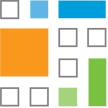 The ability to work with multiple catalogs is one of Lightroom's many great features, no doubt! There are numerous scenarios where you would need to transfer photos, their metadata and develop settings from one catalog to another: data backup, performance considerations, workflow, travel, teamwork, etc. While the transfer can be done quite easily using the Export as Catalog and Import from Catalog functions, there is no easy way to sync up the contents of published collections. Not without a little help from the Lightroom Voyager anyway!
The ability to work with multiple catalogs is one of Lightroom's many great features, no doubt! There are numerous scenarios where you would need to transfer photos, their metadata and develop settings from one catalog to another: data backup, performance considerations, workflow, travel, teamwork, etc. While the transfer can be done quite easily using the Export as Catalog and Import from Catalog functions, there is no easy way to sync up the contents of published collections. Not without a little help from the Lightroom Voyager anyway!
Lightroom Voyager is a Lightroom plug-in that enables you to transfer published collections and contained photos from one catalog to another.
Features
- Provides the ability to transfer published collections between catalogs on the same computer or even on different computers.
- New in version 1.3.0: Supports smart published collections.
- Supports selective transfer of individual publish services
- New in version 1.3.0: Transfers publish service settings to the target catalog.
- Automatically re-creates the published collections hierarchy
- Automatically populates re-created published collections with photos
- Reproduces the publication status of every photo
- Enforces data integrity during the migration
- Supports the ability to consolidate published collections from multiple catalogs
Requirements and Compatibility
The plugin supports both Windows and OS X, and is compatible with the following versions of Lightroom:
- Lightroom 2 (2.4 - 2.7)
- Lightroom 3 (3.3 - 3.6)
- Lightroom 4, 5, 6 / CC 2015
Licensing and Registration
This plug-in is released as Shareware (no source code provided). You can use the unregistered copy for 10 days. The free demo version can process only one publish service at a time and only up to 50 photos per a single export-import operation.
To remove the time limit and contribute to further development of the plug-in you must purchase a license and register your copy.
Support the Development
There are many ways you can support further development of this plug-in:
Your participation is always appreciated!
Version History
1.7.0Feb 27, 2021 (Latest Version) |
- Lightroom 10 compatibility.
- macOS Big Sur (version 11) compatibility.
- Improved the logging system.
|
|---|
1.6.0Nov 30, 2019 |
- Lightroom 9 compatibility.
|
|---|
1.5.4Apr 2, 2018 |
- Fixed the issue with linking photos to published collections when migrated photos already exist in the target catalog.
|
|---|
1.5.3Mar 28, 2017 |
- Windows: Fixed the issue with using the plugin when the Documents folder has been moved from its default location.
- Fixed the "can't convert userdata to JSON" error causes by some 3rd party plugins.
|
|---|
1.5.2Oct 26, 2016 |
- Fixed the issue with migrating photos contained in smart publish collections.
- AutoUpdate - fixed a bug preventing the installation of plugin updates in some cases.
|
|---|
1.5.1Nov 5, 2015 |
- Fixed the Mac OS installer.
|
|---|
1.5.0Oct 16, 2015 |
- Completely redesigned the automatic update mechanism.
- Improved compatibility with Lightroom 6.
- Other fixes and improvements.
|
|---|
1.4.1Jun 23, 2013 |
- Added the ability to migrate publish service settings and published collections, without any photos (for situations when all photos are already in the target catalog).
- Now the automatic restart of Lightroom is less confusing.
- Improved the display of publish service names when their respective plugins are not installed or disabled.
- Other fixes and improvements.
|
|---|
1.4.0Jun 20, 2013 |
- Added the ability to select individual albums for the migration.
- Fixed issues related to large (over 1 GB) catalogs on Windows.
- Other fixes and improvements.
|
|---|
1.3.1Mar 31, 2013 |
- Fixed the issue with migrating published services to very large catalogs, over 1 GB in size.
- Fixed the "attempt to index field '?' (a nil value)" error.
- Fixed the "Unable to Proceed. Unable to access the Quick Collection in your catalog." error in some rare cases.
|
|---|
1.3.0Feb 24, 2013 |
- NEW: The plugin now can migrate smart published collections and contained photos.
- NEW: Now the plugin can automatically configure publish services in the target catalog.
- Lots of minor fixes and improvements.
|
|---|
1.2.0Nov 16, 2012 |
- Windows OS: Fixed the error when the username contains accented characters.
- Minor fixes and improvements.
NOTE: Please note, the extension name of the plugin's folder has been changed from .lrdevplugin to .lrplugin. If you are updating an older version of the plug-in you have two options:
- Remove the LrVoyager.lrdevplugin folder, then install the update using the new installation packages.
- Apply the auto-update. When you restart Lightroom you will be reminded to remove the .lrdevplugin folder and add the new .lrplugin folder (created by the auto-updater next to the old folder) using Lightroom Plugin Manager.
|
|---|
1.1.5Jun 2, 2012 |
- Added the ability to select publish services during the import phase.
- The plug-in is now compatible with Lightroom 4.
- Fixed several issues specific to Mac OS.
|
|---|
1.1.4Mar 27, 2012 |
- Fixed error "attempt to index global 'toolModule' (a nil value)".
|
|---|
1.1.3Mar 4, 2012 |
- Fixed a couple of internal issues with calculating the expiration period of the trial version.
- The plug-in is now compatible with Lightroom 3.6.
|
|---|
1.1.2Sep 4, 2011 |
- The Publish Service list is now sorted alphabetically.
- Fixed the issue with not displaying publish collections for default plugins that are part of Lightroom.
|
|---|
1.1.1Jun 10, 2011 |
- Fixed the issue with not recognizing collections that are actually eligible for migration.
|
|---|
1.1.0Apr 30, 2011 |
- Fixed the issue with some of publish services not being selected by default.
- Fixed the issue with recognizing and matching publish services with certain names.
- Improved the layout of the Export and Import dialogs and added the ability to resize the dialogs.
- The debug log is now submitted in a compressed form to improve performance.
- Now the plug-in can automatically update itself.
|
|---|
1.0.0Feb 14, 2011 | This is the first release of the product. |
|---|

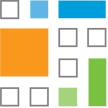 The ability to work with multiple catalogs is one of Lightroom's many great features, no doubt! There are numerous scenarios where you would need to transfer photos, their metadata and develop settings from one catalog to another: data backup, performance considerations, workflow, travel, teamwork, etc. While the transfer can be done quite easily using the Export as Catalog and Import from Catalog functions, there is no easy way to sync up the contents of published collections. Not without a little help from the Lightroom Voyager anyway!
The ability to work with multiple catalogs is one of Lightroom's many great features, no doubt! There are numerous scenarios where you would need to transfer photos, their metadata and develop settings from one catalog to another: data backup, performance considerations, workflow, travel, teamwork, etc. While the transfer can be done quite easily using the Export as Catalog and Import from Catalog functions, there is no easy way to sync up the contents of published collections. Not without a little help from the Lightroom Voyager anyway!


