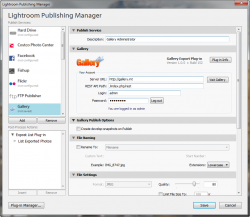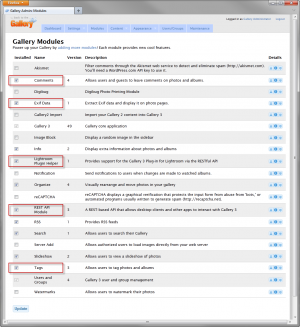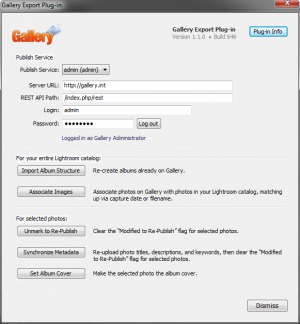3.4.0Oct 23, 2017 (Latest Version) |
- Added support for Lightroom 7.
|
|---|
3.3.0Jun 9, 2016 |
- Publish Service - New major feature: Reclaim Photos. Now you can download your photos from Gallery to your computer and rebuild your publish service. Available to registered users only.
- AutoUpdate - fixed a bug preventing the installation of plugin updates in some cases.
|
|---|
3.2.0Mar 18, 2016 |
- Improved LR6 compatibility.
- Lightroom 6: the removal of person tags now works correctly when the Remove Person Info option is in effect.
- Export Dialog: implemented a new option for reloading cached galleries in a single folder only.
- HTTP authorization: fixed several intermittent issues.
- Completely redesigned the automatic update mechanism.
- The plugin handles slower connections better and automatically extends upload timeout value when necessary.
- Fixed a rare issue in which UTF8 encoding in watermark presets caused issues with the creation of editing of photo albums.
- Improved the diagnostic of upload failures due to incorrect image resizing.
- Export Dialog: now switching between export profiles works correctly.
- Other stability and performance improvements.
|
|---|
3.1.1Jul 7, 2015 |
- Fixed the issue with creating albums.
|
|---|
3.1.0Jun 25, 2015 |
- Publish Service: album settings - added "Remove Person Info" option (Lightroom 6).
- Improved the image size validation mechanism. Now size validation works correctly when rendering uploads from smart previews and doing percentage-based resize (Lightroom 6).
- Lightroom 6: fixed internal error "attempt to compare nil with number" on export when using "Percentage" as the resize type.
- Associate Images: improved time shift detection and matching by Capture Time.
- Added a configuration option allowing to suppress upload errors until the very end of the export operation.
- Improved flexibility and performance of the throttling mechanism. Instead of pausing after every request the plugin now can issue a series of requests at full throttle, then take a pause.
- Export Settings: added low/high pixel threshold options for validating image size.
- Publish Service: album-specific resolution setting now works correctly.
- Publish Service: fixed the issue with using global watermarks in folder-specific settings.
- Fixed the issue with dropping suffixes from filenames when the name contains a period.
- Publish Service: Fixed the "Requested resource no longer exists on the server" error when republishing photos that were deleted on the server.
- Other minor bug fixes and improvements.
|
|---|
3.0.1Nov 28, 2014 |
- Export Dialog: fixed a couple of issues with the internal album cache.
|
|---|
3.0.0Nov 28, 2014 |
- Implemented "POODLE" (SSL Vulnerability) detection and remediation.
- Export Dialog: New persistent caching mechanism allowing the dialog to load known albums much faster.
- Export Dialog: Redesigned the layout.
- Export Dialog: new Quick Filter feature which enables you to search galleries using a text string.
- New Gallery Dialog: Now you can paste the name of the currently selected folder or collection with a single click.
- Publish Service: the "Refresh Comments" function has been fixed. Now it downloads comments into Lightroom correctly.
- Associate Images: imrproved time shift detection and matching by Capture Time.
- Find photos with comments: fixed the "attempt to call method 'getUserName' (a nil value)" error.
- Other minor improvements and bug fixes.
|
|---|
2.4.0Jul 27, 2014 |
- Editing album settings accidentally resets the directory name and slug to match the album title.
- Restored compatibility with Lightorom 2, fixed the "LrPhoto:getFormattedMetadata: must be called inside withReadAccessDo or withCatalogDo" error.
- Other minor improvements.
|
|---|
2.3.1Jun 14, 2014 |
- Now the plugin displays the user's e-mail address (requires Lightroom Plugin Helper version 3).
- Better default settings in Export and Publish dialogs.
- Better sanitizing of file names on export to prevent upload errors.
- Other minor improvements.
|
|---|
2.3.0Apr 27, 2014 |
- Import Keywords - now you can import Gallery tags as Lightroom keywords.
- Publish Service: now changes to the GPS metadata field trigger the "republish" state of the affected photo.
- Other minor improvements.
|
|---|
2.2.3Feb 28, 2014 |
- Fixed: The Log In button is not responding to clicks in some situations.
- Publishing Service: Fixed the issue with importing albums.
- Other minor fixes.
|
|---|
2.2.2Feb 19, 2014 |
- Publishing Service: Fixed the issue with creating albums.
- Other minor fixes.
|
|---|
2.2.1Feb 14, 2014 |
- Fixed the issue with renaming albums.
- Fixed the error when creating albums inside album sets.
- Fixed the issue with re-publishing albums that were deleted on the server.
- Album Editor: added sort options for contained photos.
|
|---|
2.2.0Feb 2, 2014 |
- Associate Images: greatly improved performance, particularly on very large catalogs.
- Associate Images: Now you can fine-tune association by File Number Suffix using pattern matching.
- Associate Images: Implemented the ability to detect and automatically adjust the time difference between the local computer and the server.
- Added the ability to initiate multiple uploads in parallel.
- Added the ability to customize server timeout settings in situations where the default 30 seconds interval is insufficient.
- Now you upload photos in the original JPEG format without any additional processing.
- Other minor improvements and bug fixes.
|
|---|
2.1.1Jan 9, 2014 |
- Fixed the issue with being unable to log in after changing the password.
- Improved validation of the Server URL.
- Other minor fixes.
|
|---|
2.1.0Jan 3, 2014 |
- Publish Service - added the ability to customize sharpening options for individual albums.
- Publish Service: fixed the error when reparenting an album.
- Check Photos - fixed the "Requested resource not found" error.
- Fixed the issue with creating albums.
- Photo Templates: minor improvements.
- Other fixes and minor improvements.
|
|---|
2.0.0Nov 30, 2013 |
- Now you can customize photo titles and descriptions using a combination of photo metadata and static text.
- Improved performance.
- The Comments module is no longer required if you don't need to synchronize comments and ratings.
- Export Dialog: fixed the "attempt to concatenate a table value" error when creating new albums.
- Export Dialog: Fixed presistence of the root album selection.
- Other minor fixes and improvements.
|
|---|
1.12.0Nov 6, 2013 |
- Improved the Automatic Update feature for future plugin versions.
- Create Super Album - fixed the error when no albums or album set are selected.
- Create Album - improved the validation of album settings.
- Export Dialog - fixed the issue with creating new albums.
- Extras - Import Album Structure now imports empty albums as well.
- Other minor fixes and improvements.
|
|---|
1.11.0Aug 14, 2013 |
- Extras - New feature "Find Photos with Comments" enables you to quickly identify published photos that received online comments.
- Extras: fixed the issue with creating "super albums" from album sets.
- Extras - The "Set Album Cover" feature now works correctly.
- Other minor fixes and improvements.
|
|---|
1.10.0Jul 17, 2013 |
- Publish Service: now you can customize metadata and watermarking options individually for each album.
- Implemented the ability to deactivate the plugin's license so it can be installed on another computer.
- Fixed the "attempt to index a nil value" error when using a particular combination of album-specific resize options.
- Now "Export with Previous" after creating new albums works correctly.
- Implemented a better handling of server failures.
- Other minor improvements and fixes.
|
|---|
1.9.0May 27, 2013 |
- Publish Service: now image settings (size, resolution, quality level, image format, color space) can be individually customized for each album.
- Publish Service: added a new feature "Refine Albums". This feature deletes published collections for albums that no longer exist online.
- Publish Service: Check Photos now puts out-of-sync photos in the Quick Collection for your review.
- Extras - Import Album Structure now works much faster, especially with a very large number of albums in the account.
- Improved the handling of a Windows specific HTTP Error 12032 (the action must be retried).
- Opening the Lightroom Publishing Manager panel and logging into the service no longer trriggers the "Not Saved" status unless you actually modify one of the publishing options.
- Fixed the issue with being unable to rename unpublished albums.
|
|---|
1.8.5Feb 19, 2013 |
- Publish Service - Check Photos: fixed the "attempt to call global 'addSearchCondition' error in Lightroom 3.
- Extras - Associate Images: choosing rendered copies of original now has a higher priority over other conflict resolution methods a more accurate pairing.
- Fixed the issue with establishing server connection in some situations.
|
|---|
1.8.4Feb 18, 2013 |
- Publish Service - Check Photos: Now out-of-sync photos can be put in the Quick Collection for review.
- Fixed the "access to undefined variable 'self'" when handling server errors.
- Now the plugin replaces dots in the file name with underscores to be in line with the validation rules in Gallery 3.0.4.
- The "Upload Failed" dialog now has the option to ignore upload errors for remaining photos.
|
|---|
1.8.3Feb 1, 2013 | This is a quick fix for the "error loading toolkit script 'alloyphotoExtrasCheckPhotos'" problem in version 1.8.2.
|
|---|
1.8.2Jan 30, 2013 |
- Publish Service: the "Associate Images" dialog has been redesigned to fit 13" laptop screens.
- Fixed the "attempt to compare number with nil" error message when the server responds with HTTP Error 500.
- Fixed the issue with detecting the presence of the Lightroom Plugin Helper.
|
|---|
1.8.1Jan 25, 2013 |
- Fixed the issue with re-publishing and synchronising comments for photos that were deleted from Gallery.
- Improved diagnostic of connection errors.
- Improved error handling.
- Other fixes and minor improvements.
|
|---|
1.8.0Dec 19, 2012 |
- Publish Service - All "extras" functions such as Import Albums, Associate Images, Check Photos, etc. are now available right from the Publish Service Settings panel within Lightroom Publishing Manager.
- Extras - Associate Photos: The photo matching algorithm has been significantly improved to provide a faster and more accurate matching, particularly when file names contain spaces and other non-alphanumeric characters.
- Extras - Associate Photos: Added a new method of resolving matching conflicts - now you can prioritize pairing of rendered JPEG copies over raw originals.
- Extras - Associate Photos: Added new matching method "By File Number Suffix" which compares only numeric image suffixes when searching for pairing candidates.
- Extras - Associate Photos: Added new matching method "By File Number Suffix and Capture Time" which chooses candidates based on the combination of the numeric image suffix and photo capture time.
- Extras - Associate Photos: Now when associating photos by capture time you can specify a timezone offset to compensate for the time difference between the server and the local computer, if needed.
- Create New Album: The Album Name field no longer clears out when navigating to another field.
- Now the plugin strips out dots from the Directory Name to follow the validation rules in Gallery 3.0.4.
- In order to further reduce memory usage on the server when dealing with large albums, added options to request albums in chunks of 3, 2, and 1 album at a time.
- Improved error handling.
- Other fixes and minor improvements.
|
|---|
1.7.2Nov 25, 2012 |
- Windows OS: Implemented a workaround for the intermittent "The handle is in the wrong state for the requested operation" error during large file uploads.
- Minor bug fixes and improvements.
|
|---|
1.7.1Nov 13, 2012 |
- Added the option to request album lists in smaller chunks in order to reduce memory usage on the server.
- Publish Service: Fixed the issue with the "HTTP Authentication Required" message popping up when navigating between albums.
|
|---|
1.7.0Nov 6, 2012 |
- Publish Service: Added the ability to convert albums and album sets into "Super Albums" for managing photos AND albums within a single Gallery album.
- Export Dialog: Improved performance when navigating between albums.
- Settings: Added an option to hide albums the user has no "edit" access to.
- Fixed the error when trying to upload to an album the user has no "edit" access to.
- Fixed the issue with creating albums at the top level.
- Gallery Settings Dialog: the description field now resizes automatically so that it fills the available space as you resize the window.
- Export Presets: Fixed the issue with populating the Password field when working with multiple accounts.
- Extras - Associate Images: Now photos can be paired even when the server is in a different time zone.
|
|---|
1.6.0Sep 23, 2012 |
- Improved the handling of error messages from the server.
- Export: fixed a few minor issues with the Export dialog screen.
- Export: fixed the issue with not saving the password in export presets.
- Export: fixed the issue with moving an album out of an album set to the top level.
NOTE: this version will require you to remove the old plugin folder the update.
|
|---|
1.5.0Aug 4, 2012 |
- Added support for HTTP Authentication (as per RFC 2617).
- Fixed the issue with connecting to the server when it redirects from a short to a long URL.
- Associate Photos - fixed the issue with ignoring photos in sub-albums.
- Implemented a safeguard against a rather nasty bug in the Gallery software, related to moving albums across album sets.
|
|---|
1.4.3Jun 18, 2012 |
- Fixed the issue with creating new albums when there are no albums in the Gallery.
- Export dialog: now you can create new albums as siblings of the current album, or as its children (sub-albums).
- Added the ability to export photos to the Gallery root folder without having to create any albums.
|
|---|
1.4.2Jun 9, 2012 |
- Implemented handling of situations where the user has insufficient permissions to add photos to or modify albums.
- Extras Screen: fixed the issue with being unable to access the screen when the one of Gallery publish services is offline.
- Export Dialog: Improved the UI for creating nested albums.
|
|---|
1.4.1Jun 2, 2012 |
- Fixed a rare issue with connection to the hosting service failing when the "Check for Updates" option is enabled.
- Fixed the issue with "Import Album Hierarchy" importing only top-level albums.
|
|---|
1.4.0May 11, 2012 |
- Export dialog: Implemented new navigation UI to provide access to albums at any nesting level.
- Export dialog: Redesigned the layout.
- Export dialog: Increased the size of thumbnail images.
- Improved handling of situations where the server URL or REST API path are specified incorrectly.
- Improved generation of default descriptions for publish services.
|
|---|
1.3.0Apr 25, 2012 |
- Substantially improved performance when updating photo keywords / synchronizing metadata. In order to take advantage of this, Lightroom Plugin Helper version 2 module must be installed in the Gallery hosting environment (see the link in the Download section).
- Implemented the ability to reduce server load in a hosted environment by specifying a throttling interval for server requests.
- Improved handling of error responses from the server.
- Fixed the error when renaming published collections in LR 4.1 RC.
- Fixed the "attempt to index local 'settings'" error when clicking the Visit Gallery button.
- Fixed the "attempt to perform arithmetic on local 'posixDate' (a nil value)" error in some rare situations.
|
|---|
1.2.2Apr 14, 2012 |
- Fixed the issue with updating photo keywords and descriptions on republishing.
- Fixed the "Export with Previous" feature after the initial export to a new album.
- The plug-in is now fully compatible with Lightroom 4.
|
|---|
1.2.1Jan 30, 2012 |
- Fixed the "attempt to concatenate field 'MM_apiPath' (a nil value)" error when the server name contains dashes.
- Fixed the issue with uploading photos when the title field exceeds the Gallery's limit of 255 characters.
|
|---|
1.2.0Jan 11, 2012 |
- Now the plug-in can replace previously uploaded photos while retaining all original metadata and comments.
- Now the directory name and internet address are suggested correctly when creating new albums.
- Fixed the issue with synchronizing comments in some cases.
- Fixed the error when deleting albums that were already deleted via the web interface.
- The Extras dialog has been moved to the Library menu (Library | Plug-in Extras).
- Some actions in the Extras dialog have been renamed for consistency with LR4 Beta terminology.
- Other minor fixes and improvements.
|
|---|
1.1.4Dec 23, 2011 |
- The "Import Album Structure" function no longer ignores empty albums.
- The plug-in now recognizes redirect rules and automatically adjusts the REST API path when possible (Lightroom 3 and above is required).
|
|---|
1.1.3Nov 30, 2011 |
- Improved error reporting in situations when a non-admin user has insufficient permissions to create/modify albums.
- Fixed the error when removing published collections for albums that no longer exist on the Gallery.
- Improved performance when publishing multiple photos.
- Added validation of the album's internet address to avoid errors from the Gallery when creating new albums.
|
|---|
1.1.2Nov 18, 2011 |
- Improved reporting for internal errors returned from the server.
- Fixed the "attempt to index local 'publishedPhoto'" error in the Sync Metadata function.
- Added the option to turn off comment synchronization during Publish.
- The album information section on the Export dialog now redraws correctly when album selection changes.
- The Export dialog now displays albums thumbnails correctly for protected albums.
- Fixed the link to the plug-in's home page.
- Now comment date is formatted correctly.
|
|---|
1.1.1Sep 24, 2011 |
- Improved performance when displaying album thumbnails in the "Set Album Cover" function.
- Improved diagnostic of the situation when the REST API module is disabled.
- Added metatada tagset "Gallery Metadata" for ease of access to metadata fields maintained by the plug-in.
- Fixed a few cosmetic issues.
|
|---|
1.1.0Sep 18, 2011 |
- Added the ability to customize album covers.
- The plug-in no longer relies on the "User REST API" module, however some of the required functionality has been combined into the new "Lightroom Plugin Helper" module I am going to keep maintained at this site.
- Improved diagnostic of issues related to server configuration.
- Resolved the "Internal Server 500" error when importing very large album structures.
- Added metadata fields for keeping track of photos that were uploaded via the plug-in.
- Added the option to turn off the automatic validation of Image Sizing settings.
IMPORTANT: Version 1.1.0 requires the "Lightroom Plugin Helper" module for Gallery. The module can be downloaded here: http://alloyphoto.com/download/lrplugin_rest.zip, and then installed and enabled in your Gallery hosting environment. |
|---|
1.0.6Jul 7, 2011 |
- Added the option to manage only owned albums.
- Improved error handling when the REST API module is disabled.
- Deleting a non-published album no longer suggests leaving the album online.
- Fixed the issue with "User Order" setting for the Sort Order reverting to "By Capture" date.
- Fixed the issue with the Sort Order in albums applied incorrectly sometimes.
- Added support for the Export functionality in Lightroom.
- The plug-in is now backward compatible with Lightroom 2.4 - 2.7.
- Renamed "User Order" to "Manual" to match the terminology in Gallery.
- Now the "Extras" operations display summary messages at the end of processing.
- Now the plug-in displays a correct error message when the Comments module is disabled.
IMPORTANT: Version 1.0.6 requires the "REST User API" module for Gallery. The module can be downloaded here: http://alloyphoto.com/download/user_rest.zip
|
|---|
1.0.5Jun 1, 2011 |
- Fixed the issue with creating new albums.
|
|---|
1.0.4May 30, 2011 |
- Fixed the issue with creating albums when the title contains slashes and some other non alphanumeric characters.
- Now the Edit Album dialog allows you to specify the directory name and internet address.
- Sort options have been extended to match options available in the Gallery.
|
|---|
1.0.3May 25, 2011 |
- Fixed the "The server could not process the uploaded photo" error in some situations.
|
|---|
1.0.2May 17, 2011 |
- Fixed the "Unexpected server response" error when requesting large amounts of data from the server.
|
|---|
1.0.1May 17, 2011 |
- Fixed the "parameter is incorrect" error in some occurrences.
|
|---|
1.0.0May 11, 2011 | This is the first public release of the plug-in. |
|---|