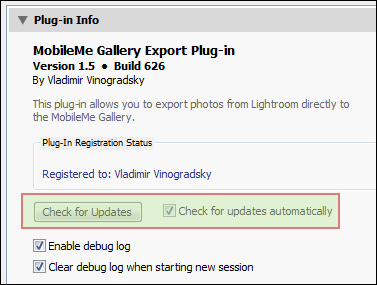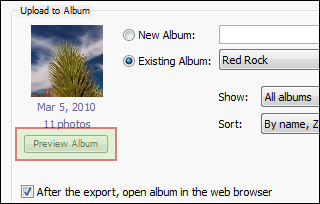Version 1.5 is available for download.
This release fixes the error message that appears when using "Check for Updates" and adds a new option to preview the selected album in the web browser.
The screen shots below illustrate the recently added features.
Automatic Update Checking
To enable the option for automatic checking for plug-in updates, go to the Plug-in Manager (Ctrl+Alt+Shift+,) and select MobileMe Gallery in the list of installed plug-ins on the left-hand side. The Plug-in Info panel on the right-hand side will display the MobileMe Gallery Export Plug-in status information.
Select the Check for updates automatically check box:
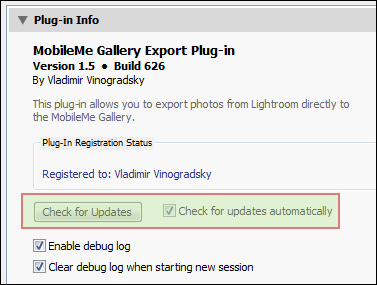
Previewing Selected Album
After you choose an album from the Existing Album drop-down menu, you can open that album in the web browser by clicking the Preview Album button located below the album thumbnail:
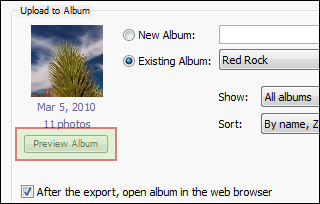
Version
1.4 is available for download.
This release addresses the issue with "Check for Updates" not reporting available updates. Also, implemented a new option for automatic checking for updates when you open the export dialog.
Version
1.3 is available for download.
This update fixes issues with uploading photos cased by recent changes to the upload mechanism implemented by CVS Photo Lab. However, these changes are either incomplete or just buggy - you can't upload to an existing album, even using their web interface - the upload is always directed to "Today's Album". Let's see how soon they fix that. Until this is fixed, the plug-in is going to behave similar, unfortunately.
Version
1.3 is available for download.
This release addresses several issues introduced in version 1.2:
- Fixed the issue with photos being sent to the wrong album when you upload to one of existing albums after uploading to a new album.
- The "You are not connected to the server" message no longer appears when the connection is actually established.
- "Export with Previous" behaved unpredictably in some situations.
Version
1.2 is available for download.
Now you can specify various options when creating new albums - these are exactly the same options that you can set using the My Gallery web site:
- Allow downloading of photos, movies or entire album
- Allow uploading of photos or movies via web browser
- Allow adding of photos via email or iPhone
- Show photo titles
- Show email address for uploading photos
- Hide album on my Gallery page
Version
1.1 is available for download.
This update fixes the authentication issue when the default language in your me.com account is other than English. Also, now you can control output sharpening, metadata, and add watermarks to exported photos.
A complete list of changes can be found in the Version History section on the plug-in home page.
This Lightroom plug-in allows you export photos directly to the MobileMe Gallery (www.me.com)
To keep things interesting, I am releasing this plug-in under the Shareware license. If you are running an unregistered copy, you will be limited to upload only 10 photos at a time. To remove this limitation, a registration fee of $15 is required (per single user).
Here is the link to the plug-in home page:
MobileMe Gallery Plug-in
This afternoon my family and I took a short trip to Loantaka Park where I shot these photos. These a little pond with many ducks and a couple of magnificent swans. They are very friendly and seem to like being around people, I guess because many visitors bring them food.
Version 20100211.11 is available for download.
This update fixes a rather weird issue with being unable to log in, which affected only certain users. If you are getting a "Unable to parse server response" message after clicking "Log In", you should download this update.
Version
20100209.4 is available for download.
Fixes & Changes:
- Fixed a Mac specific issue with album drop-downs extending beyond the right side of the export dialog.
- In Lightroom 3 Beta, the lab logo is back on top of the export dialog.